- 产品详情
Download
Summary
The spectral viewer software is an application software developed by YIXIST Company to support and control the spectrometer produced by YIXIST. It supports Win XP, Win7, Win8 and Win10 operating systems, covering the functions of spectrum display, absorbance measurement, transmittance measurement, reflectance measurement, absolute (relative) intensity calibration, colorimetric measurement, Raman analysis, spectral energy measurement, concentration measurement, spectral timing measurement and solar spectral measurement. The software is constantly updated and iterated to meet the needs of different applications.
1. Spectral display
The spectrum information can be displayed in real time. What's more, FWHM and CWL and the peak value can be displayed in real time.
2. Transmittance
This function can be used to measure the transmittance of solids, liquids and gases within a wide wavelength range in real time. It is easy to read the transmittance value by each wavelength. What's more, software can automatically mark the peak wavelength where the maximum transmittance is in real time.
3. Absorbance
This function can be used to analyze the composition and concentration of liquid and gas in a wide wavelength range. The value of absorbance will change in real-time according to change of the testing sample. This function is the base of Cooncentration.
4. Reflectance
This function can be used to measure the reflectance of solids, powders and viscous liquids in a wide wavelength range. The value of reflectance will change in real-time according to change of the testing sample.
5. Intensity
Intensity measurement is divided into two functions: absolute intensity and relative intensity. Ralative intensity can correct for differences in intensity due to different detectors. Absolute intensity is used for measuring the power distribution with wavelength.
6. Chromaticity
Chromaticity measurement is divided into three functions: reflection, absolute intensity and relative intensity. It can be used for color coordinates, color temperature, color index and real-time displaying chromaticity distribution map.
7. Raman
This function is used for analyzing samples in Raman shift. The CWL of excitation can be set based on different laser.
8. Energy
This function is used to measure the optical power distribution and optical power efficiency. The starting and ending wavelength of integration can be set with three integration methods: rectangular, trapezoidal and simpson. Before the energy measurement, absolute intensity calibration should be done.
9. Concentration
Concentration measurement is an extended function of absorbance, used to test sample's concentration based on the sample of known concentration. At the same time, the value of concentration will change in real-time according to change of the testing sample.
10. Wavelength Calibration
The "WAVELENGTH calibration" function is provided in the "Measurement" module in the menu bar of the software. The wavelength of the spectrometer can be calibrated by measuring the light source spectrum with known characteristic wavelength.
11. Timing measurement
Single-wavelength sequential measurement mode is used to monitor changes in transmittance, absorbance, intensity, etc. over time at some specific wavelengths. Six wavelength channels and two combined channels can be used to collect data simultaneously. The full spectrum timing measurement mode is used to record the data of the entire spectrum.
Feature
Support the comparative analysis of multiple groups of data
Support WinXP, Win7, Win8, and Win10
The peak wavelength, FWHM and CWL can be read automatically
USB port supports hot plug
Subtracting background light
Support wavelength and intensity calibration
Support SDK and trigger modes
User-friendly interface
Multiple language version: Chinese, English, Japanese
SDK
Provide a library that can be used in WinXP, Win7, Win8 and Win10.
Users can easily develop his own software based on USB interface.
Hardware information can be set and read, such as model, CCD, slit, wavelength range, resolution, etc.
Users can easily read the spectral data in real time.
The SDK also includes a number of sample programs as a reference for your developing work. The sample programs includes Visual C++, Visual Basic and Visual C #.
Download and Update
We will update the latest YSW software on the company website as soon as it is released. You can download it from our website http://www.yixist.com